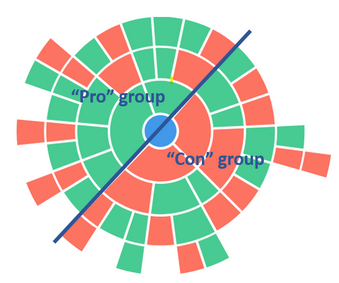Should Kids Be Able to Have Social Media Accounts?
Ages: 10 & under
Suggested length: 2 class periods (45-55 minutes each)
Device accessibility: 1 device per 1-2 students
Lesson Information
At a glance
In this lesson, students will explore a fully developed Kialo discussion on the question, “Should kids be able to have social media accounts?” Students will then vote on claims in order to identify some of the best arguments in the discussion. Finally, students can use the voted-on discussion to prepare for writing an essay or delivering a speech.
Students will be assessed on the activity of their choosing: a short essay or short speech.
Learning objectives
In this lesson, students will:
- Evaluate arguments for and against social media use by children younger than 13.
- Articulate and defend their opinion on social media use by children younger than 13.
Prior knowledge
- Students should have familiarity with social media platforms, their uses, and common concerns around them, including privacy, addiction, and cyberbullying.
Teacher preparation
- Make 1 clone of the discussion for each class.
- Enable voting on the new clones.
- In the provided Kialo discussion, there is a default discussion task for students to vote on 20 claims. You can alter discussion task settings in your own clone, and then use it as a template for any subsequent clones you wish to make.
- When inviting students to the discussion, give them Suggester permissions to allow voting.
Provided materials
- The Kialo discussion, “Should Kids Be Able to Have Social Media Accounts?” This consists of:
- A brief background on social media and age requirements for users.
- A fully-developed Kialo discussion for students to engage with. The discussion examines whether children under the age of 13 should be able to have their own social media accounts.
- Lesson plan for educators (.docx / .pdf).
Lesson Plan
Suggested length: 2 class periods (45-55 minutes each)
Lesson components:
– Opener (5-10 minutes)
– Activity
– Part A: Exploring the Kialo discussion and voting on claims (30 minutes)
– Part B: Introducing the assessment and reviewing votes (10-15 minutes)
– Optional closer (5-10 minutes)
Assessment
Students will write a short essay or deliver a 2-minute speech on the prompt, “Should kids be able to have social media accounts?”
Opener (5-15 minutes)
- Spark student interest by asking about students’ experiences and/or impressions of social media with the following questions:
- What are some of the benefits and drawbacks of social media?
- What do users need to watch out for when using social media?
- Most social media platforms have a requirement that users be at least 13. Why do you think this is?
Optional extension (6 min.): Activate students’ knowledge by showing the Common Sense Education video “When is the Right Age to Start Social Media?”
- Inform students that they will explore a Kialo discussion on the question of whether kids should have social media accounts.
Activity
Part A: Exploring the Kialo discussion and voting on claims (30 minutes)
- Display the topology diagram of the Kialo discussion by clicking the
 button in the top-left corner of the discussion.
button in the top-left corner of the discussion.
- Assign half of the class to explore the pro side of the discussion. Students in the pro group will explore all the claims under the two green claims nearest the center.
- Assign the other half of the class to explore the con side of the discussion. Students in the con group will explore all the claims under the two red claims nearest the center.
- Tell students that they will explore their assigned half of the Kialo discussion and vote on at least 20 claims. Remind students that voting is not a question of agreeing or disagreeing, but showing how interesting or convincing they find a claim. Allow them to vote in pairs or by themselves.
You may wish to demonstrate voting to your students. Pick a claim and model how to give it different scores, explaining that 0 means “this point is not interesting or convincing,” and 4 means “this point is extremely interesting and convincing.” You can then revoke your demonstrational vote by clicking on the score again.
- Direct students to log into the discussion to begin exploring and voting.
You can keep track of how many times each student has voted by pressing the ≡ Discussion Menu icon in the top-left of the discussion and looking at the Tasks tab.
- When there are only a few minutes left in this part of the activity, instruct students to vote on the discussion’s thesis, with 4 being “strongly agree” and 0 being “strongly disagree.”
Part B: Introducing the assessment and reviewing votes (10-15 minutes)
- Inform students that they will have a choice to either write a short opinion essay or give a 2-minute speech on the prompt, “Should kids be able to have social media accounts?”
- Tell students that they can use their own and their classmate’s votes in the Kialo discussion to help them identify some of the best points for their essays or speeches. To do so, tell students that they will now look at how the two groups voted.
- In the discussion settings, go to Users’ votes on claims are visible for:, and select All participants if it is not already selected.
- In the discussion settings, under Perspectives, click All and change to Supporters. Show students the topology diagram again (click the
 button). Explain to students that this is how supporters of the thesis voted on claims, so if students would like to write or speak about how kids should not have social media accounts, the darkest-colored claims are some of the best ideas to use.
button). Explain to students that this is how supporters of the thesis voted on claims, so if students would like to write or speak about how kids should not have social media accounts, the darkest-colored claims are some of the best ideas to use. - Repeat step 3 above for Opponents.
Optional closer (5-10 minutes)
- Change the Perspective setting back to All and display the discussion’s topology diagram. Then ask students:
- What seem to be the most popular claim overall?
- What seem to be the least popular claim overall?
- Why did you vote the way you did on these claims?