Displaying Claim Authors
About Displaying Claim Authors
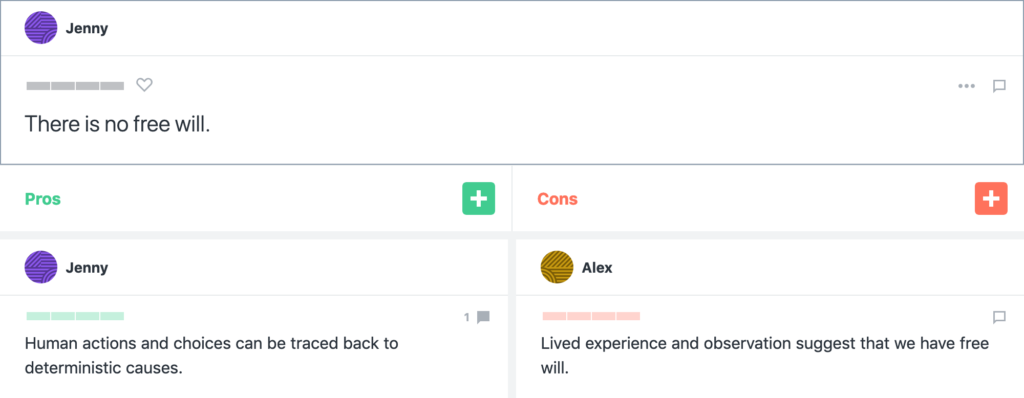
- Discussion Admins can choose to display the username and avatar of the user who created a claim above the claim. This makes it easy to see who created a claim without having to open the Comments & History section.
- When enabled, claim authors can either be displayed only for discussion Admins or all users in the discussion.
- This setting can be enabled when creating a discussion/using a template, or enabled at a later time as required.
- If a claim has been linked from another location, both the original author of the claim and the user who linked the claim in the current location will be displayed.
Enabling/Disabling Displaying Claim Authors
To enable or disable displaying claim authors:
- Click the ≡ Discussion Menu icon in the top-left of a discussion.
- Select Settings.
- Navigate to the ‘Show authors above claims’ setting and select one of the following options:
- Never: Claims authors are not displayed.
- Only for Admins: Claim authors are only visible for participants with the Admin or Owner role in the discussion.
- For all users: All users are able to see claim authors.
- Once finished, scroll to the bottom of the page and click Save.
