Changing Your Username or Display Name
About Names on Kialo
There are two types of names associated with your account on Kialo Edu: your username, which is the unique identifier for your account, and your display name, which is how you appear in most places to other users. You can view the username and display name for your account on the User Settings page.
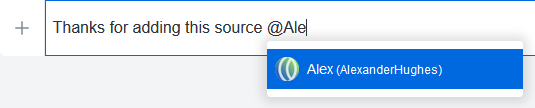
Mentioning a discussion participant with the display name Alex and username AlexanderHughes.
When searching for a participant to mention in a discussion, you can search for either their username or display name. Once tagged, their display name will appear.
Changing your Display Name
You can change your display name once on Kialo Edu after creating an account. If you need to change it again afterwards, please contact Support.
- Open your User Settings.
- Click Change display name.
- Enter your new desired display name and current password.
- Click Save.
- A confirmation screen appears. Double-check to make sure your new display name is correct, then click Confirm.
Changing your Username
You can change your username once on Kialo Edu after creating an account. If you need to change it again afterwards, please contact Support.
- Open your User Settings.
- Click Change Username.
- Enter your new desired username and current password.
- Click Save.
- A confirmation screen appears. Double-check to make sure your new username is correct, then click Confirm.
