Sample Assignment: Hosting a Classroom Debate
Explore this example of a classroom discussion on the history of World War One.
With Kialo Edu, you can have engaging and well-structured classroom discussions with your students about any given topic. Your students will be able to write claims, cite sources, collaborate, comment, and vote on the impact of each other’s contributions. As the teacher, you will also be able to assign specific tasks for the discussion and give specialized teacher feedback that can be either private or visible to all.
Learning objectives
Students will:
- Practice research skills across a variety of sources.
- Participate in a structured discussion to present and evaluate fact-based opinions.
Create your discussion in 5 steps
- Login or signup for Kialo Edu.
- Create a Kialo discussion by clicking on the Create Discussion button in the top right of the My Kialo page.
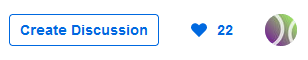
- In the discussion background, you can write specific instructions and include any useful links. You can also go back and edit this once the discussion is live.
- During the creation process, you can enable Tasks to ensure that students contribute a minimum number of claims and cite enough sources.
- Share the debate with students. To invite students directly to the discussion:
- While in the discussion, click the Share button in the top right of the screen.
- Click Invite.
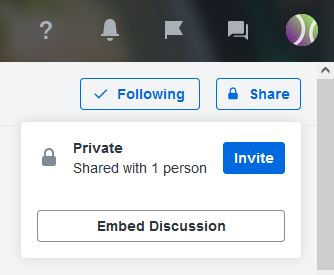
- In the “Invite to this Discussion” section, use the Invite Users button to enter each of the students’ emails separated with a space, or enter students’ usernames if they’ve already signed up. You can also use the Invite Teams button if you have already organized your classes into teams. In any case, change the role of invited students to Writer.
- Click Invite.
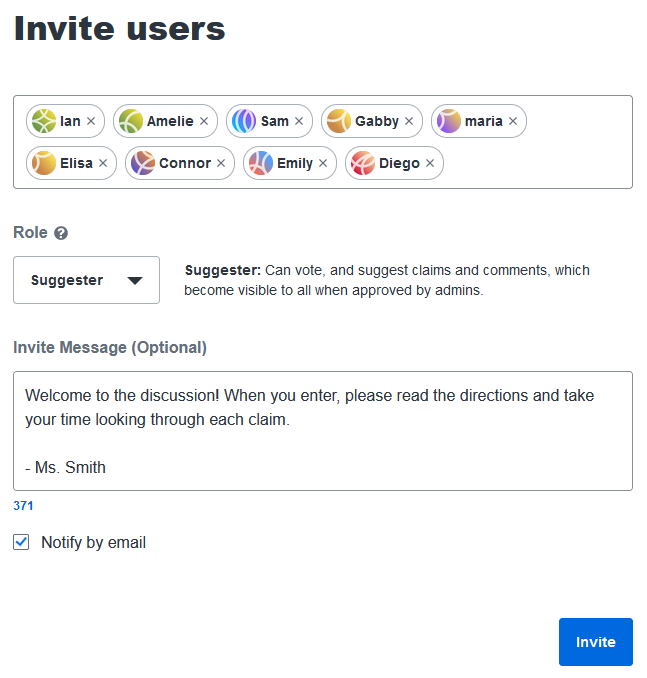
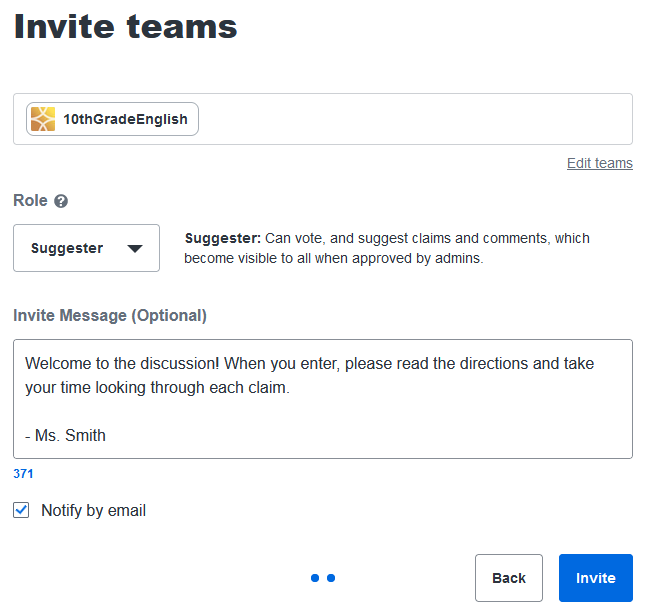
- Alternatively, you can also create a sharing link for students to click, which is faster to set up. However, be wary of students sharing the link outside the classroom.
Have a debate! As Writers in the discussion, students can add, edit, and move their own claims, as well as comment on each others’ claims to suggest improvements.
Sample discussion
To open this sample discussion in a new tab, click here.
Licensing: This sample assignment is licensed under a Creative Commons Attribution-NonCommercial-ShareAlike 4.0 International License. You are free to edit and share this to your needs as long as the appropriate terms are followed.
