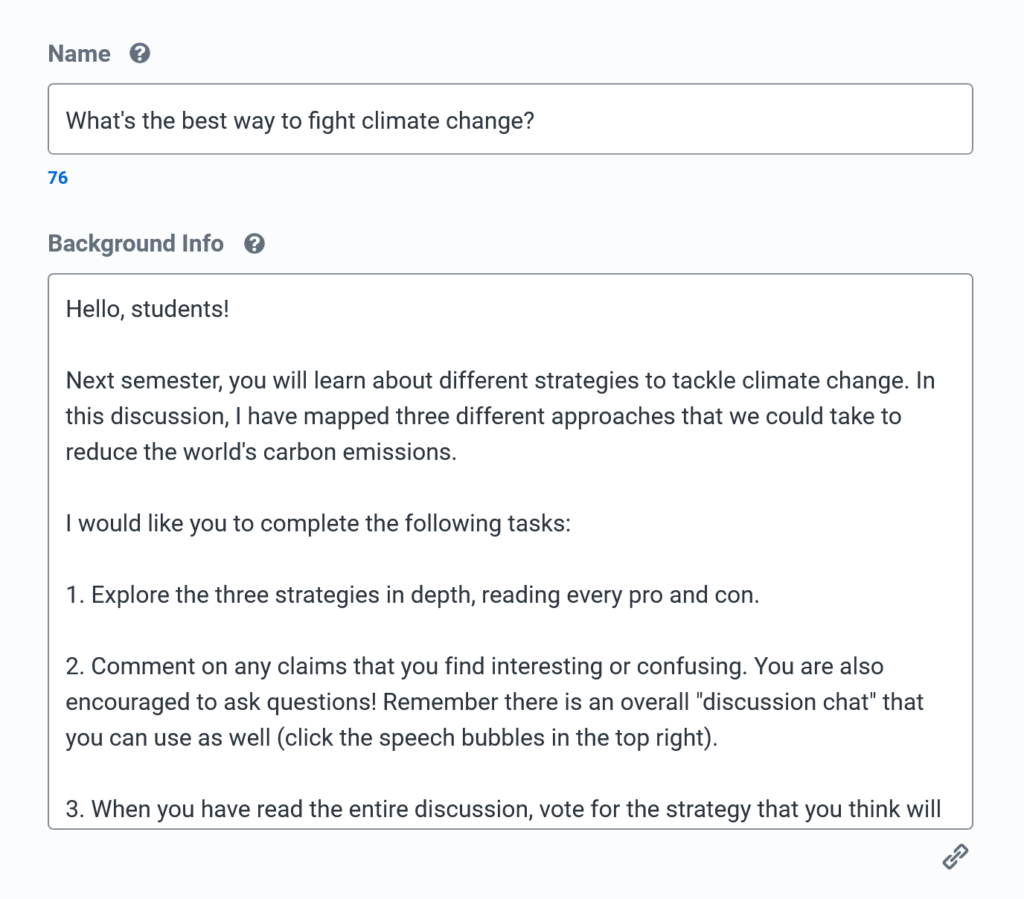Adding Background Info
About Background Info
- To introduce students to the discussion, give instructions for their task, and/or provide key background information, you can write a background info section.
- The background info appears when users first open a discussion and can be viewed at any time by clicking Info / Stats / Topology in the Discussion Menu (also see Statistics and the Infographic).
Adding, Editing, or Removing Background Info
Note:
To modify the background info in a discussion, you must have Admin permissions or higher.
To add, edit, or remove the background info:
- Click the
 Settings icon in the top-right of a discussion.
Settings icon in the top-right of a discussion. - Navigate to the Background Info section.
- Modify the background info as desired.
- When finished, scroll to the bottom of the page and click Save.